There are dozens, yes dozens, of free website builders available today. Some have been around for years, others are new to the game bringing new, innovative approaches.
Following is a look at some of the leading build-a-site applications that independent publishers should consider. These are tailored to publishers who need a simple solution and don’t plan to publish new content more than a few times each day. The biggest questions to answer before analyzing these services are:
1. Do I want my own domain name? (See section on Domain Names)
2. Do I want a customized design? If so, do I have the skills to play with the code (or know someone who does)? (See section on HTML and CSS)
3. Are the pages optimized for search engines so I can build traffic? (See wikipedia entry on SEO)
4. Am I trying to create a publishing business? Am I hoping to sell ads or products to produce revenue?
Once you know the answers to those questions, you’re prepared to enter the world of website builders. Finding the right solution should be easy. Use the free options of several of the services to compare one with another. That way you can take them for a test drive and see which one works best for you before you “buy.” After all, the user interface on one service may appeal to you more than someone else since it can be very subjective. Make sure you are comfortable with the system and how it works, though. There are too many good options available to be stuck with a system that is confusing or frustrating.
Google Sites
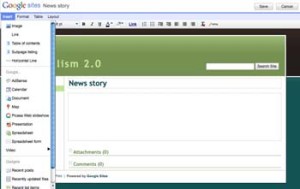 Google Sites is just what you’d expect from the Web titan – clean, simple and free. As you would expect, it plays nicely with other Google products and if SEO is a concern, well, you would hope that a Google site would index well in Google.
Google Sites is just what you’d expect from the Web titan – clean, simple and free. As you would expect, it plays nicely with other Google products and if SEO is a concern, well, you would hope that a Google site would index well in Google.
How does it work? Sign up for a Google or Gmail account and then click on “sites”. Enter the basic information about your site then choose from one of 50 themes. To create content, click on Create Page and choose from one of 5 templates: Web page, Dashboard, Announcements, Lists and File Cabinet.
Is it easy to use? Very easy, but not very flexible. Since it is so template-driven, some users will find it a bit stifling.
How much control over the design will I have? There are also a number of simple and advanced layout options accessible from the top menu. You can easily control the number of columns on the page, insert tables, modify fonts or style your text with bold, italic and bullets.
Can I publish enhanced content like video or maps? Use the Insert menu to select from an extensive menu of options, including basic elements like photos and links and lines, to advanced Google offerings like AdSense, calendar, maps, or even a Picasa Web slideshow. There is also a handy insertion tool for video from YouTube (or Google).
How much does it cost? Nothing, it’s free.
Can I make money with ads? Of course, since AdSense is a Google product it can be easily inserted into any page. Then you’ll receive an undisclosed share of the advertising revenue produced by your pages.
Can I use my own domain name? Yes, but it’s not super simple. Read about the process here: http://googlesitesblog.blogspot.com/2008/07/google-sites-on-your-domain.html
For more information and examples, visit: http://edtechvision.org/?p=644
Moonfruit
 You may not have heard of Moonfruit, but the service has been around for 10 years and has been used to build more than 2 million sites. It’s available at no cost so it’s worth a look. In a way, the Moonfruit service is tailored to site owners who favor style over substance. If you want a highly designed site that will not be updated constantly, the SiteMaker tools are easy to use. But for a prolific site like a blog or local news site, the content management system is not going to be as efficient.
You may not have heard of Moonfruit, but the service has been around for 10 years and has been used to build more than 2 million sites. It’s available at no cost so it’s worth a look. In a way, the Moonfruit service is tailored to site owners who favor style over substance. If you want a highly designed site that will not be updated constantly, the SiteMaker tools are easy to use. But for a prolific site like a blog or local news site, the content management system is not going to be as efficient.
How does it work? Sign up for an account and choose a subdomain name (http://yoursite.moonfruit.com). the siteMaker will launch and you will be presented with a vast menu of templates to choose from. Don’t worry, though, the SiteMaker tool makes it easy to edit the look and design of the templates so you won’t be stuck with a color you don’t like on a layout that you do like.
Is it easy to use? SiteMaker, the Moonfruit website building tool, was deemed the “slickest of these website building tools” by PC Magazine Moonfruit Review. It allows you to click on the part of the website you want to edit so it’s super simple.
How much control over the design will I have? All pricing levels come with more than 4,000 template combinations. Once you select a template, you then have full control to change any part of it without getting your hands dirty in HTML and CSS.
Can I publish enhanced content like video or maps? Moonfruit handles audio and video files, though it’s a bit clunky. The service doesn’t offer easy integration with popular multimedia sites like YouTube and Flickr or easy slideshow or Google Maps widgets like some of the other services listed here.
How much does it cost? Basic sites are free but Moonfruit also offers several levels of premium and paid service (http://www.moonfruit.com/pricing.html) so you’ll want to consider spending a few dollars a month for additional storage, bandwidth and customer support.
Can I make money with ads and/or ecommerce? Moonfruit’s free sites don’t have Google AdSense or E-commerce tools, but the paid plans (starting at a few dollars a month) do and even include a voucher for Google AdWords so you can start driving traffic to your site.
Can I use my own domain name? Moonfruit offers subdomains at no charge and will also register a domain name for you for $12.99 per year so you can have a customized URL, which also requires a monthly hosting fee because you have to upgrade to a full account.
Yola
Formerly known as SynthaSite, Yola received $20 million in funding in
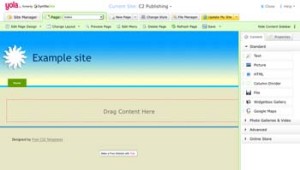 2009, has more than 2 million users and has been around since 2003. The service is best for quickly building a simple website when you don’t have a budget or technical knowledge. You can build a traditional website or a blog-style site very easily.
2009, has more than 2 million users and has been around since 2003. The service is best for quickly building a simple website when you don’t have a budget or technical knowledge. You can build a traditional website or a blog-style site very easily.
How does it work? The instructions say it’s a two-step process, but it’s actually three. Still, once you sign up for an account and pick a template, you can start designing your new site. And don’t stress over the template you choose, you can always change it later.
Is it easy to use? Very. But you might experience glitches from time to time, like the font size adjustment not working on a particular page.
 How much control over the design will I have?You can easily control the number of columns on the page and change out the header images and background color. That’s important because the template selection isn’t great. The best part is integration with Picnik image editor, a photo editing tool, which works great if you can wait a couple minutes for it to load.
How much control over the design will I have?You can easily control the number of columns on the page and change out the header images and background color. That’s important because the template selection isn’t great. The best part is integration with Picnik image editor, a photo editing tool, which works great if you can wait a couple minutes for it to load.
Can I publish enhanced content like video or maps? Yes, built-in widgets make it easy to add Google maps, video and photo galleries. Plus there are other widgets for things like Google AdSense, RSS, Meebo chat and even an online store.
How much does it cost? Free, but it will cost $9.95 a year to remove the “Yola tag” on the bottom of the page.
Can I use my own domain name? Yes, without any extra monthly fees.
Bravenet
 Bravenet claims to be the “number one provider of free Web tools in the world” and has been ranked among the top 50 most visited websites in the world. It has more than 7 million registered members and over 20 million unique visitors access a Bravenet product each month. It will work for variety of needs, from small business hosting to blogging to simple site building. The free option comes with Bravenet’s advertising and has a 10-page limit, however, so if a no-cost solution is a requirement, Bravenet is probably not for you.
Bravenet claims to be the “number one provider of free Web tools in the world” and has been ranked among the top 50 most visited websites in the world. It has more than 7 million registered members and over 20 million unique visitors access a Bravenet product each month. It will work for variety of needs, from small business hosting to blogging to simple site building. The free option comes with Bravenet’s advertising and has a 10-page limit, however, so if a no-cost solution is a requirement, Bravenet is probably not for you.
How does it work? Choose between Bravehost, which is geared toward people who have designed their site in something like Dreamweaver, or Viviti, which is Bravenet’s online site-building tool. With Viviti, sign up for a new account, choose a subdomain and start building.
Is it easy to use? Yes, the Viviti site-building tool is intuitive, flexible and powerful. Adding blog elements to a page would be an easy way to frequently publish news.
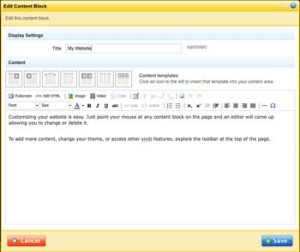 How much control over the design will I have?As much as you want; there are dozens of pre-built themes and also full access to HTML andCascading Style Sheets source code. And the templates offered are some of the most creative you’ll see from a free service.
How much control over the design will I have?As much as you want; there are dozens of pre-built themes and also full access to HTML andCascading Style Sheets source code. And the templates offered are some of the most creative you’ll see from a free service.
Can I publish enhanced content like video or maps? Yes, there is a comprehensive list of add-ons, including Flickr photo galleries, YouTube videos and Google maps. You can even add widgets for Twitter followers, stories from Digg or Reddit or Upcoming events.
How much does it cost? For $10 per month, you can build unlimited pages and three websites without ads. There are additional costs for ads.
Can I use my own domain name? If you upgrade from the free account, yes.
Jimdo
 Jimdo is a German company that was founded in 2007. It started as a group of three friends selling basic site-creation tools. The site-creation tools developed into a consumer version and now they have over 100,000 users and sites in seven different languages (German, English, Chinese, French, Italian, Spanish and Russian). It is tailored to an intermediate user, providing the ability to build more advanced sites.
Jimdo is a German company that was founded in 2007. It started as a group of three friends selling basic site-creation tools. The site-creation tools developed into a consumer version and now they have over 100,000 users and sites in seven different languages (German, English, Chinese, French, Italian, Spanish and Russian). It is tailored to an intermediate user, providing the ability to build more advanced sites.
How does it work? Create an account, choose a subdomain and start building. Select from dozens of templates and start adding content and widgets with the Jimdo site-building tool. It offers simple page creation and now has a blogging platform so users can create multiple blogs within their Jimdo-powered website.
Is it easy to use? Easy enough. It takes a little more getting used to than Bravenet or Weebly (see below) but offers more functionality than Yola. Load times can be a problem as the site-building tools can take a while to appear.
 How much control over the design will I have?Like Weebly and Bravenet, you have access to dozens of pre-built themes and full access to HTML and CSS (cascading style sheets) code for complete customization.
How much control over the design will I have?Like Weebly and Bravenet, you have access to dozens of pre-built themes and full access to HTML and CSS (cascading style sheets) code for complete customization.
Can I publish enhanced content like video or maps? Yes, use the blog tool to add videos, photo galleries, Google maps and other widgets.
How much does it cost? JimdoFree offers unlimited pages. JimdoPro costs $5 per month and also allows you to remove Jimdo’s ads on your pages.
Can I use my own domain name? If you upgrade from the free account, yes.
More screenshots: Font selection | Creating content
Weebly
Weebly is a Y Combinator startup that was founded in 2007. It offers
 arguably the easiest to use site-building tool, so even beginners will be able to get something published in no time. It also has developed a blog engine if you need blog capabilities for your site.
arguably the easiest to use site-building tool, so even beginners will be able to get something published in no time. It also has developed a blog engine if you need blog capabilities for your site.
How does it work? Sign up for a free account, pick a template and start adding content. Your first pages can be published in a few minutes. It also features integration with social networking sites like Twitter and Facebook so you can easily let your friends and fans know when you’ve updated your site.
Is it easy to use? Very. Might be the easiest to use of all the services mentioned here. The user interface is clean and well-organized and the underlying technology is responsive and seems reliable.
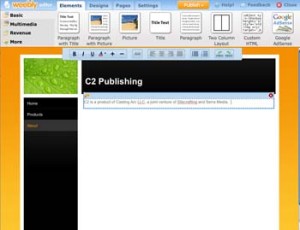 How much control over the design will I have? There are dozens of basic templates to choose from if you want a simple look and feel and you can make basic changes like switching to a two-column format without knowing any code. If you’re more ambitious, however, click on the “Advanced Editing” tab and gain access to the full HTML and CSS code and tweak your design as much as you want. (Screenshot: Code editing)
How much control over the design will I have? There are dozens of basic templates to choose from if you want a simple look and feel and you can make basic changes like switching to a two-column format without knowing any code. If you’re more ambitious, however, click on the “Advanced Editing” tab and gain access to the full HTML and CSS code and tweak your design as much as you want. (Screenshot: Code editing)
Can I publish enhanced content like video or maps? Yes, Weebly offers drag-and-drop integration for custom photo galleries or Flickr slideshows, YouTube videos and Google maps.
How much does it cost? It’s free if you don’t mind the Weebly link in the footer. The pro account costs less than $5 per month and offers 10 sites and password protection, among other features.
Can I use my own domain name? Yes, you can use a domain name you already own or register a new one with Weebly.
Other services to consider
But wait, there’s more! The number of website builders available online today is simply overwhelming. In case none of the previously featured services strike your fancy, here are some more options to try: Squarespace, Pixie, Blinkweb, EasySite, Webnode, Edicy, WebOn, Roxer,Zimplit, SiteKreator.
Also, if you’d like to build a Flash site without learning Flash, try Wix.com.
Business-class services: Try Yahoo, GoDaddy or BlueHost. These services are geared toward businesses and come with e-mail addresses and a number of marketing services, including credits for marketing services and buying Google AdWords. There is also 24-hour, toll-free phone and email support, so the few dollars a month may be worth consideration, even when compared to free services. Each offer simple site-building tools but charge a monthly fee for hosting (usually less than $10).
More concerned about making money than content? Try DevHub, which enables you to build sites that make money through a variety of advertising widgets and feeds. Its primary market is so-called domainers, who own hundreds or thousands of domains and make a small amount of residual revenue of the advertising on each of the sites. DevHub helps domainers build dozens of sites fast and easy, but its tools could be used by news publishers to create compelling websites that come with advertising features and produce revenue out of the gate.
Templates for site design: Not a Web designer and can’t find the right template? There are templates out there you can use, many for free. Try http://www.coolhomepages.com or http://www.templatemonster.com or serch for “free website templates” on Google or Bing.
