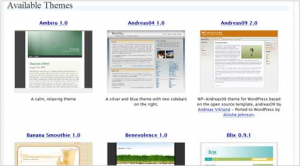Over the past few years, an alignment of stars has led many news sites of all sizes to switch from a traditional content management system to a blog platform like WordPress. The two forces at work: rapid development from the WordPress community that has grown the back-end framework from a simple blog system to a powerful CMS (content management system), and online news publishers’ collective need to have more flexible, social news sites that are more than just static, digital representations of an old print model.
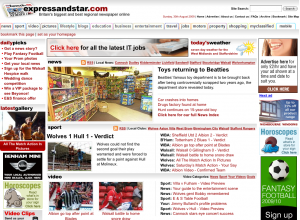
WordPress has emerged as the leading force in blog-type CMS solutions for news sites. It offers flexibility and functionality to build as big and complex a news site as you can dream. For example, the Cedar Rapids Gazette in Iowa and the Midland Express & Star in the U.K. are both built entirely on WordPress, but when you visit the sites, they look nothing like a blog. A good example of a startup news site can be seen at ThePortlander.com and a good example of a neighborhood news blog is MyBallard.com.
If you want to set up a simple blog-based site because you are a one- or two-person team, see the tutorial on working with WordPress and Blogger.
Which flavor of WordPress?
The first question to answer when choosing WordPress is which flavor do you prefer? If you have no budget for hosting, then head over to WordPress.com and sign up for a free WP blog that will have the “wordpress.com” in the domain (eg. mysite.wordpress.com).
You can upgrade to a Premium WordPress.com account and have WP host your blog and get your own domain name if you have some budget. Important: If you hope to customize your design at all, you’ll need to at least add the custom cascading style sheets (CSS) feature. See: http://en.wordpress.com/products/
If you want the flexibility of hosting your own version (and better domain name), then go to WordPress.org. You can download and install the software yourself or choose a host that offers one-click installation, most web hosting companies offer an option where they will install and setup popular web services like WordPress for you much like your computer would install software.
WordPress claims it will only take five minutes to download and install the software and offers this handy guide to walk you through the process.
Hosting WordPress
If you choose to host your own, your first act will be to decide where to host your site. There are too many options to list here, but you can start your search with these hosting companies that all feature one-click installation of WordPress.
Here are the companies recommended by the WordPress.org site:
DreamHost | JustHost | Laughing Squid | Media Temple | BlueHost
NOTE OF CAUTION: Some hosts that offer one-click installs may limit your ability to add customized themes and widgets, so be sure to check it out first.
Publishing
A big advantage to WordPress is that the act of publishing content is so simple, even if you’re not technically inclined. If you’re new to WordPress, check out this video tutorial. (It’s a few years old, but the basic functions haven’t changed.)
Using WordPress as a CMS
In order to get your head around how to use a blog platform like WordPress for a full-fledged CMS, check out this video tutorial.
Once you’re ready to get going, visit 101 techniques for a powerful CMS using WordPress. It is an extensive and comprehensive tutorial on everything you’ll need to know in order to mold WordPress into the CMS you desire.
Themes for news sites
Creating WordPress themes has grown into its own marketplace. There are a sea of options for ready-to-go themes, all with different colors and layouts, for your WordPress site. Many are free — there are over 900 different themes available for free at http://wordpress.org/extend/themes/ — but you might also consider paying for a premium theme. For example, you can buy this WordPress newspaper theme and have a pre-made newspaper site up in minutes. Other options to consider that are tailored to news-style sites include:
- The New Yorker (NY Times clone)
- Playmaker
- Magazine News Theme
If you have access to the CSS files via WordPress, you can also modify and customize color and style on any of the themes you download and install. So tweaking a free theme is one way to go. But if you’re not comfortable with CSS design, spending $50 on a theme (if it’s one you really like) is probably a good investment.
You can also try your hand at creating a WordPress theme with this theme generator. Also check out this site, which offers a free software download that automates the Web design process and outputs ready-made themes for WordPress, Drupal and Joomla.