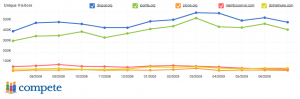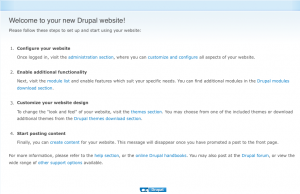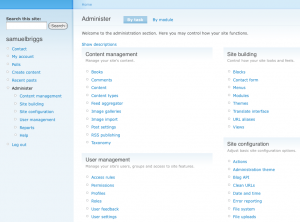A content management system (CMS) is used to create, edit, manage, and publish content in a consistently organized fashion. A CMS is frequently used for storing, controlling and publishing a variety of different types of content, including news articles, operators’ manuals, technical manuals, sales guides, and marketing brochures. The content managed may include text, photographs, audio files, video files, electronic documents, and user-generated Web content like comments and ratings.
Fortunately for startup publishers, many excellent CMS systems are available as open-source solutions. The reasons that so many Web publishers favor an open-source solution are many. Among the most important to someone aiming to publish a news site:
Cost: There are no license fees, but you will probably still have to pay to host your site. (See the section on Web hosting for more information.)
Growth: If you choose the right CMS, you will have a community of developers building new and better technology for the system.
Flexibility: While changing from a static html site to a robust content management system isn’t pain-free, you are free to switch from one system to another if the one you’re using isn’t working for you.
The reason to choose a full-powered CMS over a blog platform or an easy site builder is power and flexibility. If you want to publish a professional-class website, you will likely need the capabilities that a full CMS provides. (Further reading: 6 things you show know about choosing the right community platform).
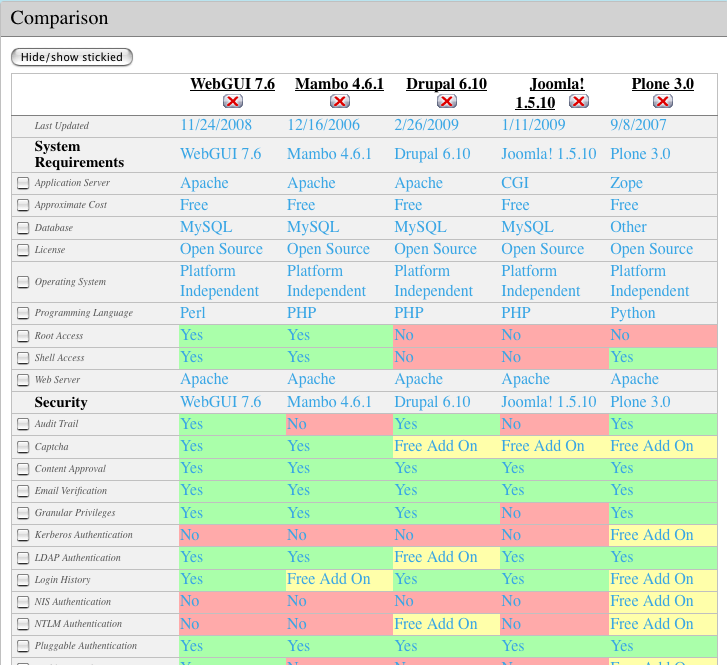
There are so many open-source content management systems available today, it’s easy to get lost in the sea of choices. Here is a list of dozens that run on the PHP programing language. It doesn’t really matter what programming language is underneath your CMS — unless you have experience with one or the other. (There is also ASP, ..NET, Ruby, Python, Perl, among other programming languages.) You can compare them side-by-side with this site.
So how do you pick one from so many choices? Here are some suggested criteria to consider:
- Are you comfortable with the user interface for administering the site? In other words, is it easy to use? (If you are not a lone wolf, include those who will be helping you run the site in the selection of the CMS.)
- How big is the development community? One of the big advantages of open source are all the volunteer developers who contribute to improving the system and fixing problems. If you choose an obscure CMS that only a few developers are working on, you won’t have as much developer power as a more popular framework.
Hosting is first: Once you choose a platform, your first act will be to decide where to host your site. There are too many options to list here, but you can start your search with these hosting companies that all feature one-click installation of both Drupal and Joomla.
DreamHost | Host Monster | Green Geeks | Media Temple | BlueHost
Options for open source CMS solutions
As of 2009, Drupal and Joomla are the reigning kings of the open-source CMS world (WordPress excluded). The two systems were ranked 1-2 in a 2008 CMS awards survey and receive far more traffic to their sites than either of the other popular solutions, which include Mambo, Plone andDotNetNuke (see graphic).
Drupal
So let’s take a closer look at Drupal. This is not to say that other solutions are not worth considering, but in an attempt to simplify things we’ll limit the choices. But if you don’t like what you see, by all means explore Joomla, Plone, Mambo or one of the many other options.
For beginners
The best place to start your investigation of Drupal is http://drupal.org/getting-started/before/overview. There, you’ll find links to a variety of topics under the “Understanding Drupal” menu and an excellent description of the system. Here is a taste:
Although Drupal is often described as a “content management system” (CMS) it is also a “content management framework” (CMF). In other words, unlike a typical CMS, it is geared more towards configurability and customization. Picture a range of measurement where one end of the scale is labeled “specific” and the other end “abstract.” On the “specific” end of the spectrum, you would have something whose form is very specialized because it’s meant for a specific purpose – like, say, a hammer. On the other end of the spectrum, you would have something much more abstract that is available to be configured any way you like, for a variety of purposes – like some wood and a chunk of steel. You could make a hammer, or any number of other things with the wood and steel.
Of course, while chunks of wood and steel are more “configurable” than a hammer, they aren’t terribly useful because few people have the specialized knowledge to work with such raw materials. Drupal’s purpose is to sit in the sweet spot between the two ends of the scale, and create a sort of “builder’s kit” made up of pre-designed components that can be used as-is or can be extensively reconfigured to suit your needs. Its design provides incredible flexibility while still allowing people who aren’t programmers to make powerful websites.
Getting going
If you don’t want the complexity of installing software and setting up databases, select a Web hosting service that offers a “one-click installation” of Drupal (see options above).
SPECIAL NOTE OF CAUTION: One-click installation in many cases will prevent you from having FTP access to the server. This means you won’t be able to install additional modules and themes, so you’ll be restricted to what the hosting service automatically installs for you. Watch this screencast to see how you would install Drupal manually: http://ftp.drupal.org/files/videocasts/Install-D6.mp4. (Your Web host may also have detailed instructions to help you, too.)
Once installed, you’re ready to get going. The first stop is the Administration page (see screenshot below), which can be found from a link on the home page of your site when you’re logged in, or by adding “/admin” to the end of your URL (eg. website.com/admin).
Key terms to know in Drupal
Node: In Drupal, nodes hold the structured information pertaining to a blog post (such as title, content, author, date) or a news item (title, content, publish date, etc.)
Module: Functional plug-ins that are either part of the Drupal core (they ship with Drupal) or they are contributed items that have been created by members of the Drupal community. Drupal comes with a fairly extensive list of modules that you turn on and off by clicking checkboxes (see screenshot below).
Block: Chunks of data usually set in a sidebar, often the result of some kind of output, like a list of most recent blog posts, most recent comments or registered users currently online.
Theme: A means of manipulating and describing how you want your content displayed to your visitors. Simply click the Enabled and Default box for the theme you want to display (see screenshot below). This includes elements such as your header, icons, block layout, etc. It also includes programming and style sheets. This is made up predominantly of XHTML and CSS. There are hundreds of different themes already configured that you can install and use right away. Or create a customized theme or hire a freelance designer to do one for you. http://drupal.org/project/themes
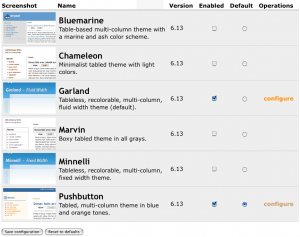 Because of Drupal’s power and flexibility, you might be thinking it would be overkill for a simple news site because of the time required to set it up. Not true, especially if you choose a host that provides “one-click installation.” The process will automatically install the software and create and connect with your database. You’ll have a Drupal site up and running quite quickly.
Because of Drupal’s power and flexibility, you might be thinking it would be overkill for a simple news site because of the time required to set it up. Not true, especially if you choose a host that provides “one-click installation.” The process will automatically install the software and create and connect with your database. You’ll have a Drupal site up and running quite quickly.
Once installed, follow these steps to customize your site. Don’t worry that it doesn’t look the way you want it to yet. That will come later.
- Pick one of the included themes (or look here for more options), and just start adding content.
- Do you want to have visitors log in? Switch authentication on or off.
- Want to switch on some of the included tools? Turn on forums and adjust the ability to comment on things.
- Switch on user polls if you plan to use them.
Key modules to download and install in Drupal
Image and Image Field: Oddly, the basic Drupal installation doesn’t come with image uploading built in. These modules will combine to provide a robust image platform, including slideshows and automatic thumbnail creation.
Wysiwyg: Unless you know HTML, we advise using the WYSIWYG editor. This will allow you to create bold text, links, etc. without having to know HTML.
About blogs and comments in Drupal
The ability to leave comments can be “snapped onto” blog posts, news items, book pages (a sort of wiki-like environment) and all sorts of other node types – even ones you custom create.
Design
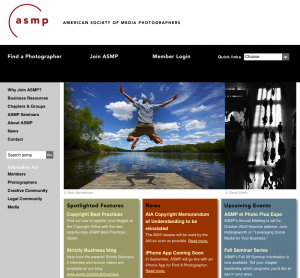
While there are lots of themes available for use, many people want their own design. After all, anything is possible with the look of your site in Drupal. If you have the design vision, here’s how to create a custom Drupal theme. As an example, here is a great looking Drupal site for the American Society of Media Photographers. Also, the Views module is an advanced module but is really helpful for extra customization on themes and flexibility of display. It allows grouping and displaying news stories in any way you like – from “all sports stories, reverse chronological” and “block with titles of articles from the same author” to “RSS feed of all articles written by NN with at least 10 comments, sorted by popularity”.
More help
For comprehensive instructions, information and everything else, visit the Beginners Cookbook on the main Drupal site: http://drupal.org/handbook/customization/tutorials/beginners-cookbook
Drupal for news and media sites
A great place to visit after you have the basics of Drupal in place is the Newspapers on Drupal group. Here you’ll find links to Some learning resources, media sites using Drupal and, on the page titled What can Drupal do for my newspaper site?, the following list of advantages that Drupal has over other CMS options, including WordPress.
- Drupal has good Web 2.0 functions. Drupal is built for creating communities. If one of the goals with your website is for users to participate actively, you will find a lot of possibilities in Drupal. Easy-installed modules range from rating or adding tags to describing articles to creating discussion groups and full-scale Web communities.
- Drupal has an active support forum. If you’re planning on using Drupal for a professional newspaper or magazine, you should probably have a Drupal programmer or developer tied to your organization. This developer will have a great resource in the support and development forums at drupal.org, which will be beneficial for your newspaper, the developer, and for drupal.org. For newspapers without a developer, the support forum is still a great resource, and Drupal (obviously) even has a group for people particularly interested in newspapers.
- Drupal allows customized access control. If your site will need different permissions for different groups of users, you have a good reason for choosing Drupal. Drupal has built-in functions for access control, and add-ons to provide granular control over both administration permissions and access to content on your website.
Customizations needed
Since Drupal is a collection of pieces, you’ll need to snap together the right pieces to make a news site. Namely, the ability to create sections of content and determine what gets published to the front page. Here is a list of Modules that might be useful for newspapers.
Open Publish and ProsePoint
If you like what Drupal has to offer for a news site, check out the Open Publish project or ProsePoint. Both are bundles of modules and customizations tailored for online publishers. Features support everything from basic news coverage needs to Web 2.0 trends, social publishing and topic hubs. OpenPublish has a starting kit of modules and configurations for the needs of publishers and integrates APIs from Reuters OpenCalais, Flickr and Yahoo, so it’s the more advanced and robust of the two. Each component bundled in the distribution is well supported, documented and modularly designed according to Drupal’s architecture: http://drupal.org/project/openpublish ProsePoint is more basic but could get you up and going in a hurry. It features a newspaper-and-magazine-centric data architecture so stories can be aggregated into editions, and editions are versions of a publication series. If you’re curious, be sure to check out the demo on their site: http://www.prosepoint.org/