New technologies for online publishing that have specific application to publishing a content website abound. Below are some of the best options, most of which are free and easy to use, so you can take your site to the next level.
Event Calendars
A local news and information website often needs a calendar of events and, while some of the publishing platforms highlighted in the other sections feature their own calendar option, adding an external service like Google Calendar can be a good idea. The advantage of the Google Calendar is the ability for your users to add events to the calendar so that your site can be more collaborative. So you’ll be able to display a calendar on your website and invite people to contribute events to it. And like most Google products, the price is right: free.
Another free calendar option is Local Calendar.
Social networking
It’s a good idea to launch a social networking strategy alongside your web publishing plan. This is the best way to build a loyal following for your content and the cheapest way to spread awareness for your new venture.
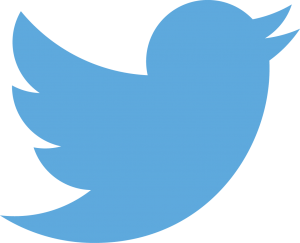 Create a new account on the microblogging platform Twitter for the name of your site or your personal name. Then search Twitter for other people who would likely be interested in your content, such as Twitter users from your local area or those that tweet about similar topics. Once you start regularly posting tweets, add an RSS feed from your Twitter posts or from a search based on your primary topic to your website. (For more information, see 10 Awesome Ways to Integrate Twitter with Your website.)
Create a new account on the microblogging platform Twitter for the name of your site or your personal name. Then search Twitter for other people who would likely be interested in your content, such as Twitter users from your local area or those that tweet about similar topics. Once you start regularly posting tweets, add an RSS feed from your Twitter posts or from a search based on your primary topic to your website. (For more information, see 10 Awesome Ways to Integrate Twitter with Your website.)

Create a Facebook page so that users of Facebook, the dominant social network in the world today, can easily discover and interact with your new brand. Build it out with photos and links but try to keep the language informal, real and authentic and stay away from sounding like an infomercial. (For more advanced social marketing tactics with Facebook pages, see New Facebook Pages: A Guide for Social Media Marketers.)

If you would like to cultivate a group of people to become “insiders” for your new publishing operation, consider creating a niche social network with a service like Ning. It’s free if you don’t mind their ads and links on your site, or you can upgrade and add premium services, like the ability to “go ad-free” for $25 per month.
Liveblogging
 The next generation of liveblogging can be seen though add-on services like CoverItLive. The module embeds onto any web page and gives a mobile journalist or a reporter a blog-like interface. It’s great for liveblogging events like sports, press conferences or breaking news. Or you can schedule question-and-answer sessions. It provides several feedback features not found in a traditional blog, however, allowing the audience to comment and ask questions or participate in polls in real-time. And it is all easily archived for later access online. The best part? It’s free. (For now, anyway.)
The next generation of liveblogging can be seen though add-on services like CoverItLive. The module embeds onto any web page and gives a mobile journalist or a reporter a blog-like interface. It’s great for liveblogging events like sports, press conferences or breaking news. Or you can schedule question-and-answer sessions. It provides several feedback features not found in a traditional blog, however, allowing the audience to comment and ask questions or participate in polls in real-time. And it is all easily archived for later access online. The best part? It’s free. (For now, anyway.)
Live video
Streaming video on your site is a great way to attract more audience. Free services like Ustream make it easy and keep the cost where we like it: free. All you need is a computer with a solid Internet connection and a video camera. Or, if you’re doing a video blog entry, a microphone and a webcam will suffice. The Ustream software will automatically detect your camera and broadcast the video on Ustream’s website. You can record the video for publishing on your own site, too. If you have a mobile phone that shoots video, several services — including Flixwagon —make it easy to stream video live from anywhere without a computer or an Internet connection.
Mobile audio
You can also report from a news event using a cell phone and just your voice. Post by Voice is a way to publish audio posts to your WordPress blog from your phone. You call a phone number, enter a secret code, record a message, and we handle the rest. Another option is the WordPress Click2Call plugin by Twilio. It adds click to call functionality to any wordpress site. Just configure the control and drop the tag in your theme.
Mapping
It’s easy to build your own map mashup, either with actual code or using a third-party service. If you are comfortable with HTML and want full control over your mashup, visit https://developers.google.com/maps/ and sign up for a free Google Maps API key. The Developer’s Guide on the site will walk you through the process for setting it up on your website.
![]()
If you don’t want to mess with code, try one of the free online services that will build the map for you. For example, Mapbuilder.net builds a map mashup as you enter locations with actual street addresses, one-by-one, and works with both Google and Yahoo maps. If you want to turn a spreadsheet into a map mashup, try ZeeMaps, which allows you to build a map from a list of addresses in industry-standard .csv (comma separated value) format, or MapAlist.com, which allows you to convert a Google spreadsheet into a Google Earth mashup for free.
Other services include UMapper.com, which allows you to create a map on Google, Microsoft Virtual Earth or Yahoo and set privacy settings or embed it on any site, and Google’s own MyMaps.
Social bookmarking
 “Link journalism” is a type of collaborative journalism that is considered a form of web “curation” or news work. Anyone can collect links, and algorithms can aggregate. But only trained editors have the skills to select and collect the best information and build a loyal audience. Link journalism also provides a method of collaboration for news organizations. Delicious is the dominant service for social bookmarking, but if you plan to use links as a form of journalism or news gathering, Publish 2 is a better option. founded and run by journalists, it has developed innovative tools that make it an effective researching tool, as well as a powerful way to share links with your audience.
“Link journalism” is a type of collaborative journalism that is considered a form of web “curation” or news work. Anyone can collect links, and algorithms can aggregate. But only trained editors have the skills to select and collect the best information and build a loyal audience. Link journalism also provides a method of collaboration for news organizations. Delicious is the dominant service for social bookmarking, but if you plan to use links as a form of journalism or news gathering, Publish 2 is a better option. founded and run by journalists, it has developed innovative tools that make it an effective researching tool, as well as a powerful way to share links with your audience.
Databases
 You can even publish searchable databases on your site without knowing any code, thanks to services from a company called Caspio. Election returns, sports results and anything in an Excel spreadsheet can be published online in a usable interface using Caspio Bridge. It can also help you create web forms. Unfortunately, it’s not a free service, but there is a 14-day free trial so you can test out the service before spending any money.
You can even publish searchable databases on your site without knowing any code, thanks to services from a company called Caspio. Election returns, sports results and anything in an Excel spreadsheet can be published online in a usable interface using Caspio Bridge. It can also help you create web forms. Unfortunately, it’s not a free service, but there is a 14-day free trial so you can test out the service before spending any money.
Forums or bulletin boards
If you want to add message board-style forums to your site, both WordPress (bbPress) and Drupal (Forum) feature modules that make it easy. If you’re not using one of those platforms, then there are a sea of options to chose from. So many, in fact, there is an entire website dedicated to keeping up with all the different possibilities and technologies called http://www.forum-software.org/. Among the most popular forums are vBulletin and PhPbb. Many of these solutions are free, but the top-rated vBulletin is not.
E-mail marketing
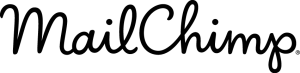 Creating, promoting and managing e-mail lists for marketing or news can be an important piece of your overall business strategy. Publishing a regular e-mail newsletter with links to your news stories or blog posts can significantly increase repeat visitors. You can use a service like Feedburner to automatically grab an RSS feed and deliver it to users who subscribe on your site. If you are publishing a less frequent e-mail and want to closely manage everything about it, from the list to the look and feel, try MailChimp. It’s a super slick service and is available for free if you have less than 500 recipients (and don’t mind the Mailchimp badge on your e-mails.)
Creating, promoting and managing e-mail lists for marketing or news can be an important piece of your overall business strategy. Publishing a regular e-mail newsletter with links to your news stories or blog posts can significantly increase repeat visitors. You can use a service like Feedburner to automatically grab an RSS feed and deliver it to users who subscribe on your site. If you are publishing a less frequent e-mail and want to closely manage everything about it, from the list to the look and feel, try MailChimp. It’s a super slick service and is available for free if you have less than 500 recipients (and don’t mind the Mailchimp badge on your e-mails.)
